General Info About BengalBet App

Users of the Bengalbet Bangladesh platform who prefer to bet on sports and play casino games from their smartphones can use a special mobile application. The Bengalbet application has been developed by the technical team for the users’ convenience to provide access to all the features of the platform via mobile devices anytime and anywhere.
The key features of the Bengalbet application are minimal system requirements, an intuitive interface, fast speed and easy navigation. Any player from Bangladesh can enjoy a comfortable and fast process of placing bets through the application because all you need for its work is a smartphone connection to the Internet.
| Current version | 1.2.1 |
| APK file size | 7.1 MB |
| Installed client size | 34.8 MB |
| Supported Operating Systems | Android |
| Download price | Free |
| License | Curacao |
| Welcome Bonus | 100% up to 500 BDT on All Products;Free 200 BDT on All Products;88% up to 8,888 BDT on Sports;125% up to 6,000 BDT on Slots. |
| Bengali Language Support | Yes |
| Deposit Methods | Bank Deposit, BKash, Nagad, Rocket, Upay, OK Wallet, Cryptocurrency, Sure Cash |
Main Features and Benefits of the Mobile App

The Bengalbet app provides Bangladeshi users with convenient access to sports betting and casino gambling on the go, offering a host of features and options for a first-class gaming experience.
Some of the key features and benefits of the application include:
- Receive promotional alerts and notifications about betting results and matches played;
- Fast top-ups from mobile wallets;
- Use the platform’s services on the go without being tied to a computer;
- Ability to authorise with Google and Apple ID accounts;
- Simple and user-friendly interface that makes it easy to find the features you need and navigate between sections;
- Support for video broadcasts in high quality;
- Low smartphone battery consumption;
- Automatic update to the latest version;
- Personalised recommendations for bets and bonuses;
- High level of security, protecting users’ personal data and financial transactions;
- High performance on all models of mobile devices.
How to Download the Bengalbet App for Android?

The Bengalbet Android app includes the same features and options as the desktop version of the site. It allows users to bet on sports and casino games, use bonuses, quickly deposit and withdraw winnings, receive notifications on match results, track betting history, contact customer support and much more.
How to Install Apk
The following step-by-step guide describes the process of downloading and installing Bengalbet APK on Android smartphones:
Step 1: Open Bengalbet in Browser
Using your mobile browser, log in to the Bengalbet website.
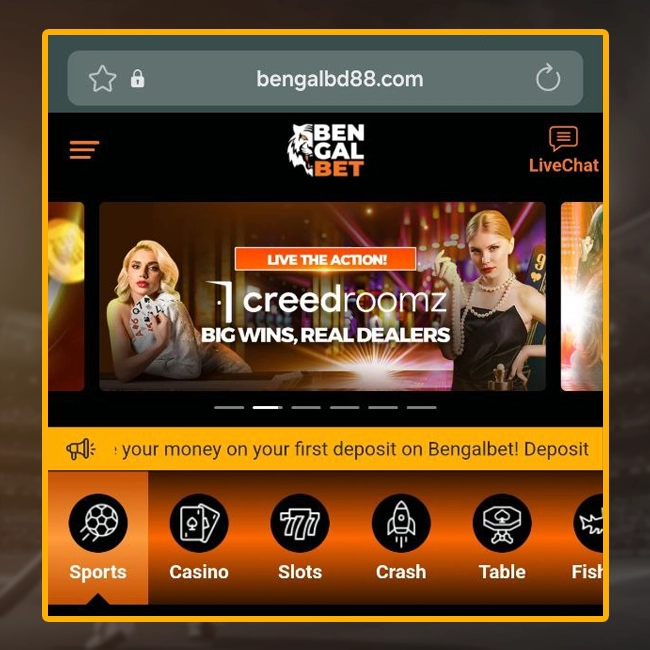
Step 2: Access Download Page
Go to the ‘Download’ section via the navigation menu.
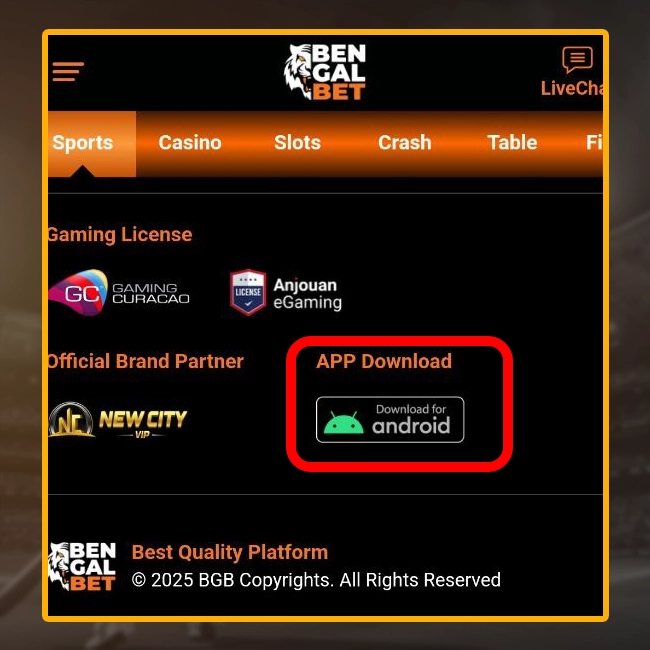
Step 3: Start Android Download
Click on the ‘Android Download’ button to start the APK download process.
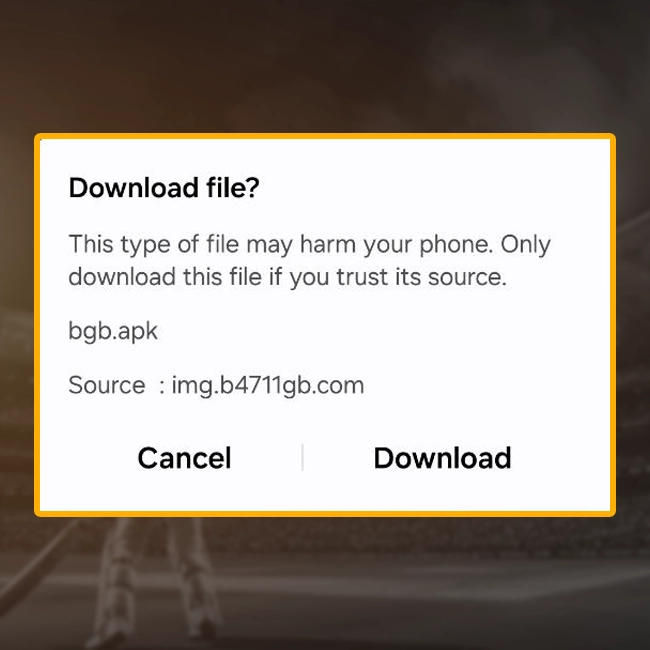
Step 4: Adjust Security Settings
In the smartphone settings, go to the ‘Security’ section and allow installation of files from third-party sources.
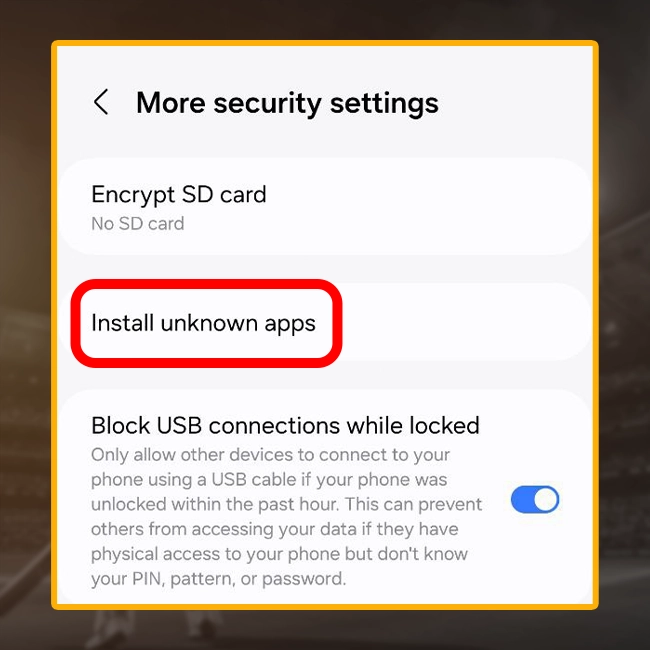
Step 5: Complete Installation
Click on the downloaded APK, select the ‘Install’ option and wait for the process to complete.
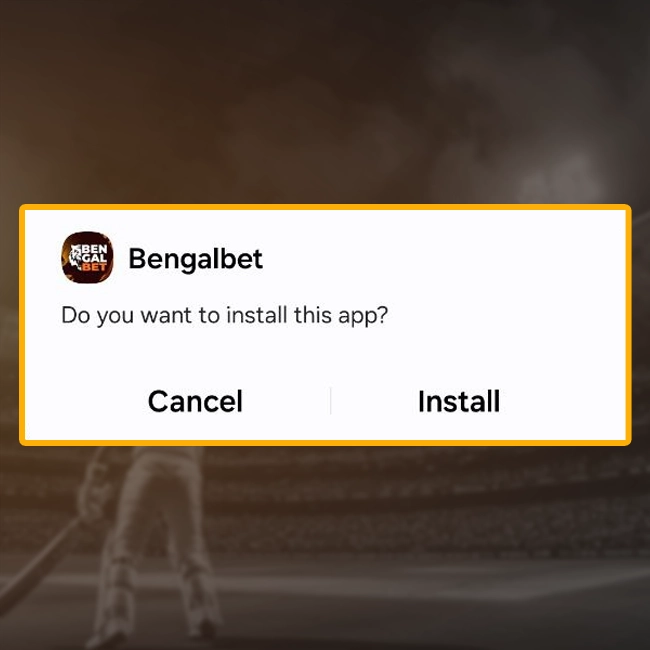
You can also download the Bengalbet APK by visiting the mobile apps section through your computer browser and scanning the QR code with your smartphone camera.
System Requirements and Compatible Devices
For the correct and stable operation of the Bengalbet application, Android smartphones must meet certain system requirements. This will help to avoid technical failures and ensure the most comfortable gameplay. Make sure that your device meets the specified settings before downloading and installing the app.
| OS Version | Android 5.0 and higher |
| RAM | 1 GB |
| Processor | 1.2 GHz + |
| Memory Space | 50 MB |
| Internet connection | 3G, 4G, Wi-Fi |
The Bengalbet app is supported by most modern Android devices, including smartphones from well-known brands such as Samsung, Xiaomi, Huawei, Realmi, OPPO, OnePlus, LG, Sony and others. The app will work on devices with Android 5.0 and above, giving users access to betting and casinos anytime and anywhere.
Bengalbet App for iOS Devices

For iOS smartphones, the Bengalbet mobile app is still under development. However, players from Bangladesh can access the platform from their iPhones or iPads using the mobile version of the website. For instant access to the platform, users can add the web app shortcut to the device’s desktop as follows:
Step 1: Visit Bengalbet via Safari
Launch the Safari browser on your iOS Device and go to the Bengalbet website.
Step 2: Open Share Menu
Press the ‘Share’ Button.
Step 3: Create Shortcut
Select ‘Add to Home Screen’.
Step 4: Add Shortcut
Give a name to the shortcut and Press the ‘Add’ button.
Step 5: Access the Web App
Enjoy playing with Bengalbet by simply clicking the web app
How to Update the Bengalbet App to the New Version

To check the performance of the app on various Android smartphone models, the Bengalbet technical team regularly tests the app. If lags are detected, as well as when new features, bonuses, and casino games are added, a new version of the software is released and users are notified accordingly.
To update the Bengalbet app to the latest version, you need to:
Step 1: Access Update Notification
Click on the notification received about the availability of the updated version.
Step 2: Confirm Installation
Agree to install the necessary files.
Step 3: Finish Updating
Wait for the app update process to complete on your smartphone.
If you want, you can activate the automatic update function in the settings of your smartphone. This way, every time a new APK version is released, the app will update itself in the background. As for the web app for iOS smartphones, all updates are automatic.
FAQ
Who can own Bengalbet mobile app?
How to download the Bengalbet app on Android?
How to update the Bengalbet app to the latest version?
What features are available in the Bengalbet mobile app?
Can I install the Bengalbet app on iOS devices?
Does the Bengalbet mobile app support live streaming?
Does the Bengalbet app work without an internet connection?
About the author of Sportsbettingbangladesh
Mohammed Rahman has been interested in sports since childhood and dreamed of playing in his favorite cricket team, but fate led him to write about sports betting, which he did not regret. As a schoolboy, he liked to write about sports and learn a lot of new things, so he and his friend organized a school newspaper where they “jokingly” reviewed local matches. Together with his father and his friends, he often attended IPL matches where he learned even more about sports and the industry in general.



Pran
The interface is simple and intuitive, and I quickly figured out where to look for the necessary bids. Sometimes the pages load very slowly, and there are freezes when switching between sections, but generally tolerable. Hopefully, these issues will be fixed in future updates.