How to register at Betway

In order to start betting on sports via Betway, you first need to create a personal account. Experienced bettors are usually familiar with this process, but newcomers to the world of betting may face certain difficulties during registration.
That’s why we’ve prepared a clear guide to help you sign up on the Betway website and through the mobile app. The procedure is quick, straightforward, and only takes a few minutes. Once your account is created, you’ll gain full access to Betway’s wide range of sports markets, promotions, and features designed to make your betting experience enjoyable and secure.
You can register on the Betway bookmaker’s site without any difficulties if you study the instructions below
It is important to know that after signing up you will be able to make a deposit and start betting, but you will not be able to withdraw your winnings. For this purpose, it is required to pass the account verification procedure. We will discuss that later. Now let’s find out how to create a new Betway account.
Step 1: Visit the website
Visit the official website betway.com using a browser on your device (not necessarily a computer or laptop, you can use the Betway register option on the site using a smartphone);
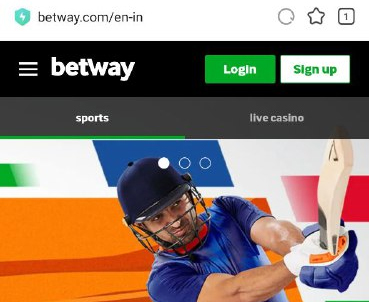
Step 2: Find the Register button
In the top corner on the right, find the green button that says “Register” and go to the account creation panel using it;
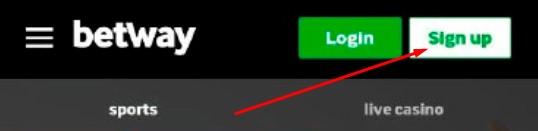
Step 3: Fill in the panel with account information
think of a username and password, confirm the password in another field and specify a valid email address. Make sure you enter all the data correctly and remember your username and password – they will be useful for Betway login;
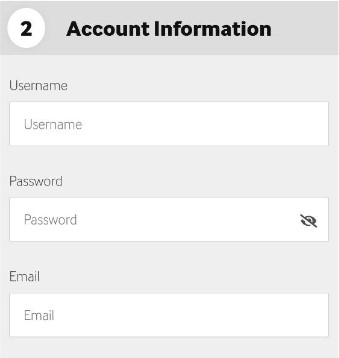
Step 4: Enter your personal details
enter your first and last name, and your date of birth using the special fields, and select your country of residence from the list (Bangladesh is available);
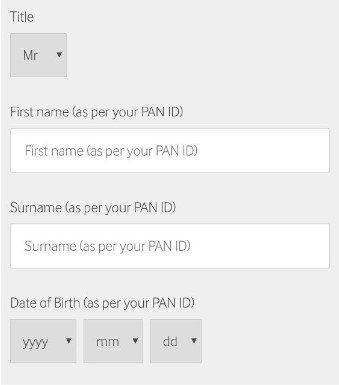
Step 5: Fill in the contact details panel
Be sure to fill in the Address Line 1 field (Address Line 2 is optional), and indicate the city of residence and postcode. In the list, select your region or state and enter the phone number in the appropriate field. Make sure all the information is correct;
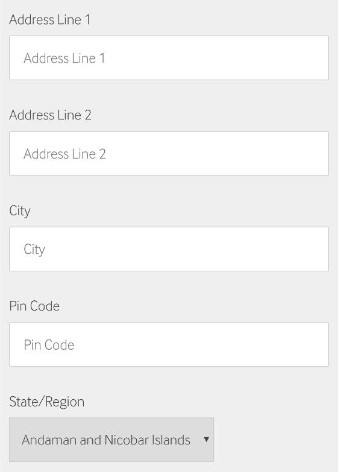
Step 6: You can specify spending limits daily, weekly and monthly
This will prevent you from getting excited and losing more than you need to spend. This is available as part of Betway’s Responsible Gaming policy. However, you do not need to complete this policy;
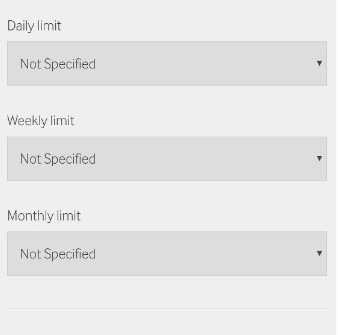
Step 7: Choose the language and the currency
Almost at the bottom of the registration panel, you can also choose the language you want to use and the currency of the account you want to create;
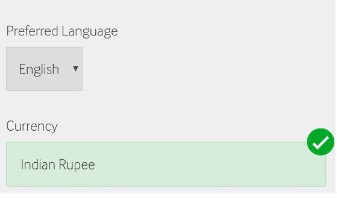
Step 8: Read the rules
Read the Betway rules and tick the box to confirm you have read the Betway Terms and Conditions and Privacy Policy. By checking this box you also confirm that you are of legal age;

Step 9: Subscribe to the newsletter (optional)
If you do not want to miss out on any Betway service updates and new offers, you may choose to receive newsletters by ticking the box (optional);
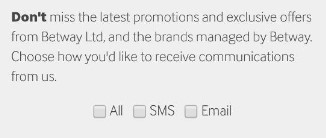
Step 10: Complete the registration process
Complete the registration process by clicking on the green button at the end of the account creation panel.
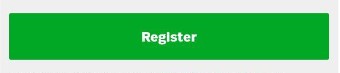
When your account is created you may make your first deposit and start betting via Betway. Don’t forget that you will need to enter your username and password to be successful with your Betway BD login.
How to sign up with the Betway app

The application also allows using of Betway. You must have the program installed on your smartphone in order to start betting. Users should download the software on the device. Versions of the Betway app have been developed for both iOS and Android.
It’s crucial to understand that if a user has already registered an account at Betway, he won’t be able to do the same again through the application. Use the Betway login BD option.
The Betway software download has differences for Android and iOS. You can visit the mobile version of the website to place bets online with Betway Sportsbook even if you don’t use one of these two operating systems. So, let’s take a look at how to install apps on both operating systems.
Android betway.apk and installation
To download the Betway app on the Android smartphone, the client needs to use an apk file. This is a compressed code of the program you are installing. You need to unpack this code to install the application. This is the only way to download the application to your Android device, as Google does not want to distribute gambling. Therefore, you will not be able to find the Betway app in the official Play Store.
To download the apk file and install the app on your Android device do the following:
Step 1: Go to the mobile site
Go to the official Betway mobile site using your Android smartphone;
Step 2: Find the “Betting app” button
Switch to the bottom of the home page and find the “Betting app” button. Follow this link;
Step 3: Click the download button
On this page, you will see the all information about the Betway app for betting online. Click the download button to start the loading of the apk;
Step 4: Confirm the app download
Confirm your desire to download the apk file of the official Betway BD app;
Step 5: Wait for the file
Wait for the file to download to your device – it weighs 27 MB, so this procedure will not take much time;
Step 6: Find the apk on smartphone
Find the apk on your smartphone and open it. If your device requires permission to install apps from third-party sources, give it;
Step 7: Click the “Install” button
Click the “Install” button in the apk that opens. Clicking it will start unpacking the compressed code;
Step 8: Wait for the completion of the procedure
Wait for the completion of the procedure – the app will appear on the desktop of your Android device.
iOS downloading
Installing the software through the Apple App Store is the simplest approach. This is safe and totally lawful. To download the iOS app, follow the steps.
Step 1: Find the Betway app
Enter “Betway” in the search bar of the App Store;
Step 2: Press the download button
Simply choose the relevant application and press the download button;
Step 3: Wait for the download to finish
The program will then be installed on your device without further action required.
The betting Betway app has already been set up. By clicking on the icon, you can access it.
Online Registration with the Betway app
There is no registration process in the application. This is because you must visit the Betway website in order to sign up. In the application, you can only complete a Betway login. It is done to prevent the client from creating a second account with the bookmaker, as it is prohibited by the rules of the organisation. If Betway will find out that one client has registered more than one account, all of them will be frozen without the possibility of a return of funds from the balance.
So, log in to your account in the Betway app. If you don’t have an account, go to the official website and register using our instructions. Then re-enter the application and make a Betway BD login with your username and password.
Verification of Betway account

We have already mentioned the verification process, but now let’s take a closer look at exactly what it is. If this process is not completed, the client will not be able to withdraw funds from the Betway account, and his opportunities on the site will be limited. Verification takes a little time, but it ensures that your data and funds are securely protected.
Verification is a special procedure, which is aimed at confirming customer data with photos of documents. For this purpose passport, NID card, driver’s license, bank statement and other documents can be used (you can find the complete list on the Betway website). To verify your details, take a photo of your document and upload it to the Betway website.
Registration bonus Betway

Each new Betway customer gets the opportunity to choose the welcome bonus that will be most useful for their style of play. In total, the company has prepared six different bonus options, covering both sports betting and casino games. This approach allows each user to choose the best offer and start the game with additional advantages. Check out the available bonuses and choose the one that is right for you:
- Sports;
- Casino;
- Live casino;
- Vegas;
- Esports;
- No welcome bonus.
Customers are most interested in the sports betting bonus. Betway BD offers its users up to $30 in free bets. Make a deposit and place a bet for that money. 100% of the amount will be returned to you.
FAQ
Is it legal to use Betway services?
Is Bangladeshi Taka available on Betway?
How do I withdraw money from Betway?
Can I access Betway on my mobile device?
Opinion on registration on Betway
Betway is one of the top bookmakers in Bangladesh, licensed by the Malta Gaming Authority. New players can register in just a few minutes on the official website or via the mobile app, gaining access to sports betting, casino games, and exclusive bonus offers.
The platform offers a welcome bonus where users can choose from six options. With responsible gaming tools, a wide range of markets, and secure payments, Betway ensures a safe and enjoyable betting experience in Bangladesh.

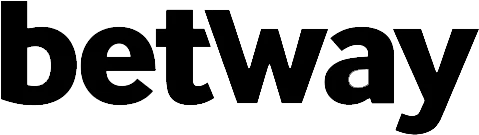

Kiran
I recently registered on Betway to compare it with other sites. The process took quite a bit of time, a standard form, confirmation, and that’s it. Everything is done conveniently, but also nothing unusual.